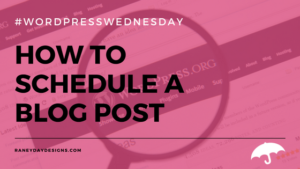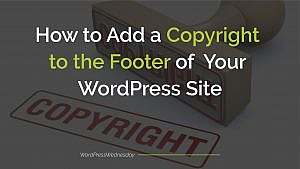Jennifer Sakowski
Sometimes you have a blog or post but it’s not quite time for it to go public yet. Today we are going to teach you how to load that post and to schedule a time for it to post for you automatically. Let’s get started. Step 1: Once you…
Read MoreThere are times when you need to change your website’s admin email address. Maybe you are changing who is in charge or maybe you are just getting too many emails. Whatever the reason you need to change it but are unsure how. You have come to the right place, and…
Read MoreAs a savvy entrepreneur, you know you need to add content marketing to your overall marketing strategy. Not only does content marketing generate more than three times as many leads as tradition outbound marketing, but it also costs 62% less1. But if you’re only creating new content, you’re doing it…
Read MoreHave you noticed that some people have a photo next to their name when they leave a comment on a website? Sometimes, it’s a picture of the actual person. Or it might be a brand’s logo. Other times, it can be a generic person icon. These pictures are called…
Read MoreReady to start acting on your 2018 inbound marketing plan? Great! Set yourself up for success by making sure you’ve taken these 5 crucial steps before implementing your inbound marketing strategy. So you’ve finished developing your 2018 marketing plan. Congratulations! If you’re like you most small business owners, you’ve…
Read MoreIf you’ve been working with WordPress, you might have noticed that when you post a blog, published a page, respond to a comment, or view a form entry, the time is displayed. WordPress defaults to Universal Time Coordinated, or UTC. But what if the default time isn’t correct for your…
Read MoreWith 2017 quickly coming to a close, it’s time to work on your 2018 digital marketing strategy. And we’re not talking opening this year’s strategy, changing a few dates, and renaming it ‘‘2018 Online Marketing Plan.’ Nope. Not at all. We want 2018 to be the year you set goals…
Read More