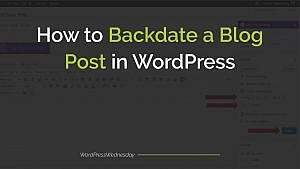Tips
Wow! Can you believe it’s been a year since we’ve been sharing our WordPress Wednesday Tips with you? (We sure can’t!) What do you think? Are you finding them helpful? Anyway – in our second tip, we showed you how to add links in any post or page. In that post,…
Read MoreLet’s face it. Sometimes life happens and you just weren’t able to get through your {ever growing} To Do List. And despite every intention, you didn’t publish today’s blog post. You’re pretty bummed because you know consistency is the key to growing {and keeping} your audience, improving your SEO score, and…
Read MoreA few weeks ago, we showed you how to change the author of a blog post. This is great if you only need to change one or two posts, but what if you need to edit several? Manually going into several posts is seriously time-consuming. And if there’s one thing more precious than…
Read MoreWhat’s {almost} better than being a small business owner? Having an entire week dedicated to it! In case you didn’t know, this week is National Small Business Week – A time devoted to celebrating your hard work, can-do spirit, and a never-say-die attitude! But despite all that’s great about managing…
Read MoreIn a crowded online world, getting your blog posts found on Google is crucial to your business success. Follow along with this week’s WordPress Wednesday Tip and start optimizing posts for search engines with Yoast today! Let’s get started. #WordPressWednesday Tip 19: Optimizing Posts for Search Engines with Yoast 1.…
Read MoreI confess. Three years ago, SEO confused me to no end. I wasn’t terribly ‘techie’ at the time and just didn’t get it. Or so I thought . . . My, how things have changed! I’ve learned a lot since then. Turns out, SEO doesn’t stand for Something Extremely Ominous. I learned…
Read MoreYou know that using video as part of your social media strategy is all the rage this year. But did you know that adding video to your blog posts is a great way to attract, engage, and draw visitors back to your site, too? WordPress Wednesday Tip 18 shows you…
Read MoreHave you noticed that the author’s name is published underneath the title of a post in WordPress? This is a great way to create an online presence for the author. But what if someone else wrote the post and you’re just publishing it for them? You’re named as the author…
Read MoreDo you have a contact form on your WordPress site? Are you constantly logging in to see if someone submitted a form? Well, that stops today! WordPress has a handy tool that will send you email notifications when someone submits a form! (Hello, Efficiency!) What’s even better? You can send notifications…
Read More- « Previous
- 1
- 2
- 3
- 4
- Next »