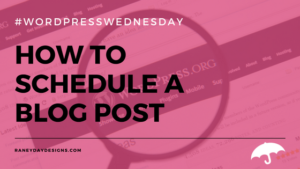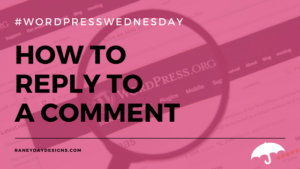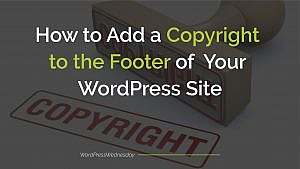WordPressWednesday
Have you ever added an image to your blog post and it’s TOO BIG and takes up too much space, or it’s too tiny and you can’t even see it properly? Well, we have a quick and easy fix to help you get to the “Goldilocks” size for your images:…
Read MoreSometimes you have a blog or post but it’s not quite time for it to go public yet. Today we are going to teach you how to load that post and to schedule a time for it to post for you automatically. Let’s get started. Step 1: Once you…
Read MoreIt’s great when people leave comments on your posts but do you know how to respond to them? Why should you respond? Responding to comments creates customer engagement and allows them to connect on a personal level with your company. It shows them you are listening to what they are…
Read MoreThere are times when you need to change your website’s admin email address. Maybe you are changing who is in charge or maybe you are just getting too many emails. Whatever the reason you need to change it but are unsure how. You have come to the right place, and…
Read MoreHave you noticed that some people have a photo next to their name when they leave a comment on a website? Sometimes, it’s a picture of the actual person. Or it might be a brand’s logo. Other times, it can be a generic person icon. These pictures are called…
Read MoreIf you’ve been working with WordPress, you might have noticed that when you post a blog, published a page, respond to a comment, or view a form entry, the time is displayed. WordPress defaults to Universal Time Coordinated, or UTC. But what if the default time isn’t correct for your…
Read MoreHave you ever noticed the visibility option in the publishing section of your WordPress pages? Wondering what it’s for and how to use it? Well, you’re in luck because we’re going to tell you about one of WordPress’ nifty features within this option! By default, all of the pages on…
Read MoreAs one of your biggest marketing investments, your website needs to bring you a steady stream of leads. And forms are one of the easiest ways to achieve this. You probably have at least one on your site already. (If not, check out WordPress Wednesday Tip 28 and learn how…
Read More